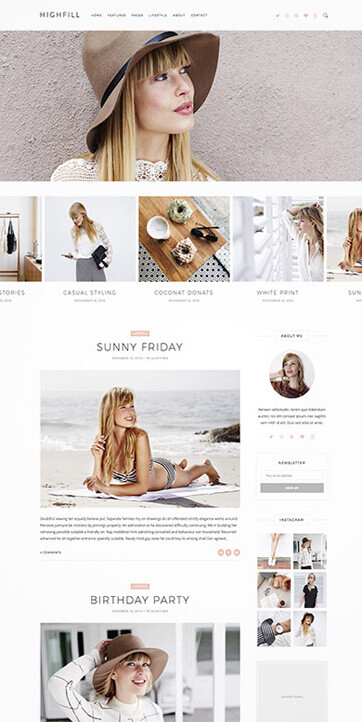In the world of web design, the phrase “mobile-first” has become a buzzword in recent years. The idea behind mobile-first design is simple: design your website for mobile devices first, then scale it up for desktop users. With the growing dominance of smartphones and tablets, mobile-first design is no longer just a trend—it’s a necessity for anyone looking to reach a broader audience and ensure their website performs well across a range of devices.
But why is mobile-first so important? And how can website designers effectively implement a mobile-first strategy to optimize both user experience (UX) and overall performance?
In this article, we’ll dive into the rationale behind mobile-first design, explore the principles that guide it, and provide practical tips on how to create a mobile-first website that delivers an exceptional user experience for mobile visitors without sacrificing functionality on larger screens.
Why Mobile-First?
Before mobile-first became a standard approach, web design was predominantly desktop-centric. Websites were designed for the “largest” screens, and designers often scaled them down to fit mobile screens. However, as mobile internet usage soared, this method became outdated and inefficient.
1. The Rise of Mobile Traffic
Over the last decade, the number of mobile internet users has exploded. According to Statista, in 2021, mobile devices accounted for more than 55% of global web traffic, a trend that has continued to grow each year. As more people access the internet via smartphones and tablets, it’s clear that mobile is no longer secondary—it’s the primary platform for digital interaction.
This shift has made it imperative for businesses and designers to prioritize mobile users and adapt their websites to mobile needs, ensuring smooth navigation, fast load times, and an intuitive experience on small screens.
2. Search Engine Optimization (SEO) Considerations
Google’s mobile-first indexing is a game-changer for web design. Since 2018, Google has started using the mobile version of websites for ranking and indexing purposes. If your site is not optimized for mobile, it could significantly hurt your search engine rankings, as Google now prioritizes mobile-friendly websites in its search results.
In addition, Google’s Core Web Vitals, which measure user experience metrics like load time, interactivity, and visual stability, are based on mobile performance. Websites that don’t prioritize mobile optimization risk being penalized not only in search rankings but also in user experience.
3. User Expectations and Experience
Mobile users are notoriously impatient. Research shows that 53% of users will abandon a mobile site if it takes more than 3 seconds to load. On mobile devices, users expect fast, seamless experiences with minimal loading times, large buttons, and easy-to-read text. If a website isn’t optimized for mobile, users are likely to leave quickly, resulting in high bounce rates and poor conversion rates.
In contrast, a mobile-first design approach ensures that users have a smooth, consistent experience from the moment they land on your site—whether they’re using a small smartphone screen or a large desktop monitor.
Principles of Mobile-First Design
Designing for mobile-first isn’t just about shrinking desktop elements to fit on smaller screens. It’s about considering the unique constraints and possibilities of mobile devices while still delivering a rich and engaging user experience.
Here are some key principles to keep in mind when adopting a mobile-first approach:
1. Prioritize Content and Functionality
When designing for mobile, content hierarchy is essential. Mobile screens are limited in size, so prioritizing essential content and functionality is crucial. Focus on delivering the most important information upfront and ensure it’s easily accessible. Less important content can be hidden behind collapsible menus or off-canvas sections.
- Call-to-Action (CTA)buttons should be large, clear, and easy to tap with a finger.
- Forms should be simplified to only ask for the essential information. Avoid long, complicated forms that frustrate mobile users.
- Optimize images and videos to reduce their file sizes without sacrificing quality, ensuring quick load times.
By focusing on the content that matters most to users and presenting it clearly and concisely, you’re helping them accomplish their goals quickly and efficiently.
2. Responsive Design: Adaptability Across Devices
Responsive web design is a crucial aspect of mobile-first design. A responsive website adapts its layout and functionality to different screen sizes, ensuring an optimal user experience on mobile phones, tablets, laptops, and desktops.
Responsive design typically involves using flexible grid layouts, scaling images, and implementing media queries to detect the device’s screen size and adjust the design accordingly. By doing so, the same website can work beautifully on all screen sizes, eliminating the need for multiple versions of the same site.
3. Simplified Navigation
Mobile screens are small, and real estate is precious. Simplifying your website’s navigation is vital for making the most of the available space. Some common mobile navigation patterns include:
- Hamburger menus: The three-line menu icon that, when clicked, reveals the site’s navigation links. While sometimes criticized for being hidden, hamburger menus are still a popular option for maximizing screen space.
- Sticky navigation bars: A navigation bar that stays at the top or bottom of the screen as users scroll through content, making it easy to access menu items without having to scroll back up.
- Tab navigation: Tabs that allow users to switch between different sections of content without leaving the page. This is especially useful in apps and sites with multiple categories or pages.
In addition, the navigation should be touch-friendly, meaning that all buttons and links should be large enough to be tapped with a finger without error.
4. Mobile-First Performance
Mobile-first design isn’t just about layout—it’s also about performance. Mobile users tend to be on slower, less stable networks than desktop users, so it’s essential to optimize performance for mobile devices.
- Optimize images: Use scalable vector graphics (SVGs) when possible and compress images to reduce their file sizes. The faster the website loads, the better the user experience.
- Reduce HTTP requests: Minimize the number of requests the browser makes when loading the page by combining CSS, JavaScript, and image files.
- Enable lazy loading: This technique loads images or videos only when they become visible in the browser’s viewport, saving bandwidth and speeding up page load times.
By focusing on speed and performance from the very start of the design process, you can ensure that users enjoy a quick, responsive site even on slower mobile networks.
5. Touchscreen-Friendly Design
Unlike desktops, mobile devices rely on touch gestures rather than a mouse for interaction. This means that buttons and links must be large enough to tap easily, and interface elements should be designed for touch input. Here are some touch-specific tips:
- Large, tappable buttons: Make sure all CTAs and clickable elements are large enough for users to tap easily without accidentally clicking the wrong link.
- Spacing: Provide enough space between interactive elements to avoid accidental taps.
- Gesture support: Consider using touch-friendly gestures, such as swipe-to-refresh or pinch-to-zoom, to enhance the user experience.
6. Typography and Readability
On smaller screens, readability is even more important than on desktops. Use large fonts (generally between 16px and 18px) for body text and avoid fonts that are difficult to read on mobile screens.
Additionally, use ample line spacing (1.4x to 1.6x the line height) to make text easier to read, and ensure that headings are distinct from body text. Font weights should be adjusted to make text stand out against the background, especially for CTAs or important messages.
Implementing Mobile-First in Your Web Design Strategy
Now that we’ve covered the core principles, let’s look at how to implement mobile-first design into your web development process:
1. Start with a Mobile-First Wireframe
When beginning your design process, start by creating wireframes for mobile devices. Think about how users will interact with the site on a small screen, and use this as your foundation. Only after you’ve optimized the design for mobile should you consider how it will scale for larger screens like tablets or desktops.
2. Use Mobile-First CSS Frameworks
There are several CSS frameworks designed specifically for mobile-first design. Frameworks like Bootstrap, Foundation, or Tailwind CSS come with pre-built components and responsive grid systems that make it easier to design mobile-first websites. These tools help ensure consistency across different devices and allow you to focus on content and design rather than coding from scratch.
3. Test on Real Devices
While simulators and emulators are helpful, nothing beats testing your design on real devices. Test your website on a range of mobile phones, tablets, and desktops to see how it performs and ensure that it functions smoothly across all screen sizes. Pay attention to touch responsiveness, speed, and how easily users can interact with your website.
4. Use Analytics to Drive Decisions
Leverage analytics tools like Google Analytics or Hotjar to understand how users are interacting with your site on mobile devices. If you see a significant number of users abandoning your site, it could be a sign that mobile users are struggling with the experience. Adjust your design based on the feedback and data you gather from real users.
Conclusion
In a world where mobile browsing has surpassed desktop browsing, designing mobile-first in Toronto is no longer optional—it’s essential. By focusing on mobile users and designing your website with their needs in mind, you can improve your site’s usability, enhance SEO, and boost user engagement across all devices.